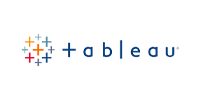Start Loading Data with Partner Connect
Partner Connect simplifies the onboarding process through pre-built integrations with Snowflake’s technology partners. You can automatically provision and configure partner applications and start loading data into Snowflake in minutes for immediate analysis.
Partner Connect is now available in your Snowflake account.
How to use Partner Connect:
1. Login to your Snowflake account.
2. Click the user menu (top right corner) → Switch Role → Select ACCOUNTADMIN.
3. Click the Partner Connect tab.
4. Review the available partner connections.
5. Click Connect to initiate the automatic process to create a partner trial account that will connect to Snowflake.
Note: Connecting a partner application with Snowflake automatically creates a set of related objects in Snowflake, including a database, warehouse, default user, and custom role. The partner application uses these objects when reading from or writing to your account.