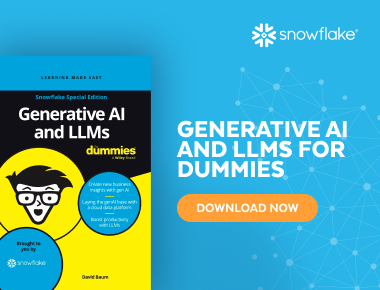The DevOps approach to software development emphasizes collaboration and communication between traditionally siloed teams, streamlining the software development lifecycle to enable faster and more reliable releases. DevOps can be further optimized through the integration of AI. Using AI in DevOps creates additional opportunities for efficiency gains. In this article, we’ll explain how DevOps teams can use AI, and we’ll share a five-step process for introducing AI into your DevOps workflows.
How Can DevOps Teams Take Advantage of Artificial Intelligence?
DevOps teams are using AI at every stage of their process to provide faster and more reliable software delivery through automation, continuous feedback, and a culture of collaboration and shared responsibility. Here are some of its many applicable use cases.
Automated testing
Continuous delivery depends on the automation of testing processes. AI can automatically test new code as it's written, helping developers quickly identify and correct faulty code to ensure it’s ready for deployment. AI can also be used to efficiently comb through the volumes of data generated during testing processes — such as functional testing, regression testing and user acceptance testing — helping teams spot poor coding practices, which can create errors that slow progress.
Continuous integration/continuous deployment (CI/CD)
CI/CD is an essential DevOps practice for automating the integration and delivery of code changes. The automation aspect of this process isn’t new, but AI can greatly enhance its efficiency and accuracy — integrating new code into the existing code base and deploying it into production environments quickly. AI excels at completing such routine tasks, freeing developers and other DevOps team members to focus on higher-level work that requires human insight.
Monitoring and alerting
AI-enabled performance-monitoring tools can gather feedback at each stage of the DevOps process, analyzing data collected from log files, performance matrices, data sheets and more. These monitoring tools identify potential trouble spots and make suggestions for improvement. AI can also be used to monitor the health of critical systems, generating automated alerts that flag potential issues before they spiral into more serious problems.
Improved collaboration
The DevOps process encompasses many moving pieces, and each involves a team or individual responsible for keeping it running smoothly. AI can be used for knowledge management, consolidating insights from across the entire DevOps team into one mutually accessible location. This intelligent, centralized knowledge base provides a space for experienced team members to share their expertise with others, and facilitates quick information retrieval. In addition, AI-enabled chatbots can resolve commonly encountered issues, provide support and generate responses to frequently asked questions.
Failure forecasting
AI can detect deviations from normal operations that often go unnoticed by humans. Using predictive methods, artificial intelligence can flag a DevOps tool or process that is exhibiting signs of impending failure, and automatically alert those responsible for maintaining them. By flagging potential issues before they cause a major system or process to go offline, AI can help reduce downtime.
Optimize application performance
Well-designed applications use resources efficiently, reducing both cost and complexity. By analyzing metrics such as CPU usage and latency characteristics, AI can help developers spot inefficiencies within their applications and help them identify ways the code can be improved to run more efficiently.
Root cause analysis and anomaly detection
Receiving failure alerts helps teams correct issues quickly. Having an understanding of why a failure happened allows a team to prevent it from happening again. With DevOps’ emphasis on speed, identifying why something has failed often takes a back seat to quickly resolving the presenting problem and then moving on. AI automates complex root-cause analysis investigations, uncovering the causal relationships behind incidents, with speed and accuracy.
Security enhancement
AI strengthens DevOps security practices, helping teams produce secure applications that align with security best practices. Embedding AI-automated code reviews within CI/CD pipelines helps catch and resolve security vulnerabilities before the software product is released.
5 Steps for Integrating AI into DevOps
AI has an important role to play at each stage in the DevOps lifecycle. Still, fully integrating AI into your DevOps workflow requires careful planning and implementation. This five-stage deployment strategy can help you realize the full potential of your AI-enabled development and delivery capabilities.
1. Define your goals
How can a DevOps team take advantage of artificial intelligence? The answer to this question will depend on your goals. Maximizing AI’s value in DevOps will look different for every business. A DevOps team may prioritize faster deployment, error reduction, increased security or higher productivity — to name a few potential parameters. Begin by defining what you hope to achieve.
2. Start with high-value opportunities
Start with the lowest-hanging fruit, selecting one or two parts of your process where AI is likely to have the most impact. Integrating AI into DevOps isn't a quick fix — it's something that’s steadily accomplished over time. Identify the tools and infrastructure requirements for implementation.
3. Invest in implementation and training
A modest start uncovers opportunities to gradually roll out additional new tools and ways of working. And introducing AI-enabled technologies into a high-velocity development environment too quickly can overwhelm team members, causing unnecessary stress and inefficiency. Instead, provide team members with adequate training and time to experiment, practice and collaborate with others before AI technology is integrated into the DevOps workflow.
4. Prioritize valuation and improvement
It’s key to assess the contribution AI is making to your DevOps process. Has it met the intended goals, or are additional adjustments required? Have efficiency or security metrics improved with the technology? Monitoring and assessing progress will inform where adjustments should be made to get the most value from your implementation. Gathering feedback from team members is an important part of this process. They’re closest to the process, so integrating their input can help improve existing implementations and provide input on additional areas where AI can be used to streamline, strengthen and accelerate the DevOps workflows.
5. Expand AI integration into additional DevOps process
When initial AI integrations are working as intended, you can then expand to other high-value implementations. AI is a rapidly changing discipline, so the way your DevOps teams use AI today will likely be different than it will be in the future. Let DevOps’ emphasis on continuous improvement and iteration guide your approach to integrating AI into additional parts of your overall process.
Integrate AI into DevOps with Snowflake
With the Snowflake Data Cloud, DevOps teams enjoy scalable infrastructure and innovative AI development capabilities — all from within a secure, fully governed environment. Teams can build AI applications using Snowflake Cortex (in private preview), an intelligent, fully managed service that serves industry-leading large language models and vector functions. IP is protected from unintended use through a robust security foundation and role-based access definitions of data, models and apps in Snowflake.